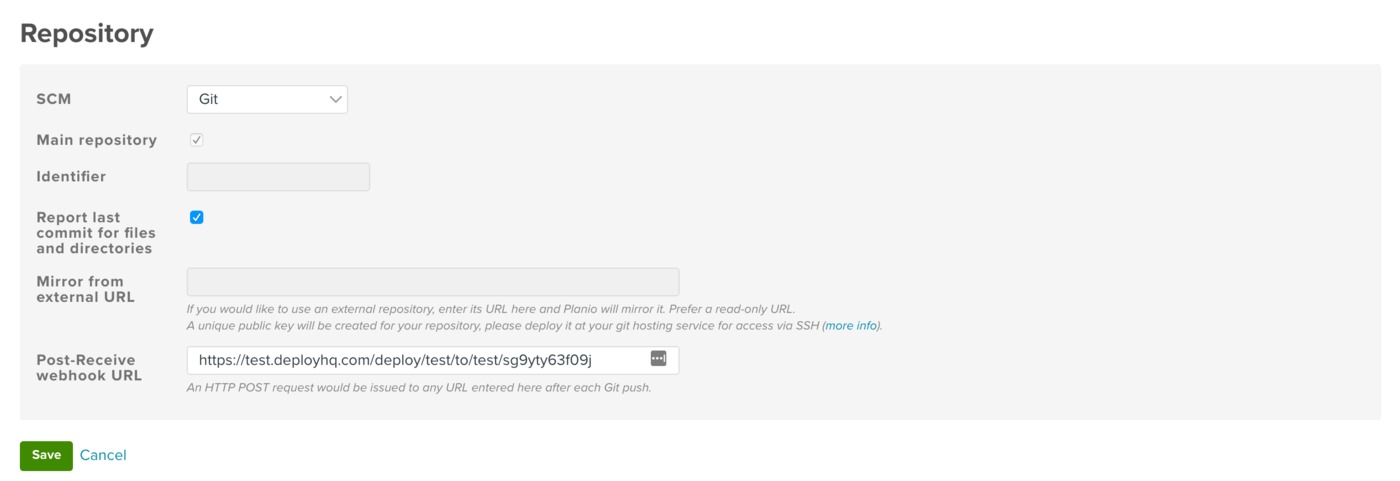How to automatically deploy a Planio repository
Before you can add your webhook to Planio, you'll need to retrieve it from your DeployHQ project.
Open your repository settings up in Planio by clicking the Settings tab within your project, then the Edit button next to the repository in the list:
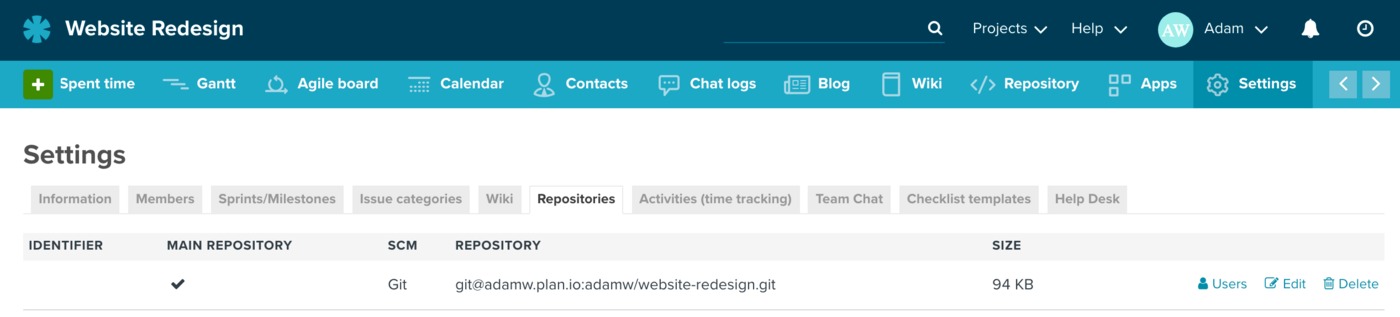
Paste the webhook URL from Deploy into the Post-Receive webhook URL field and click Save to finish.