Global SSH Keys
Global SSH keys pose a new way of configuring your DeployHQ projects, as with this feature, you can configure an SSH key in your DeployHQ account and use it across DeployHQ projects, allowing you to keep consistency across projects.
Configuring these global SSH keys is simple, you just need to create them in your DeployHQ account, and assign them during project creation.
To create your keys, go into your DeployHQ account settings by clicking on "Settings" at the top bar, and once there, click on "SSH Keys" at the left column.
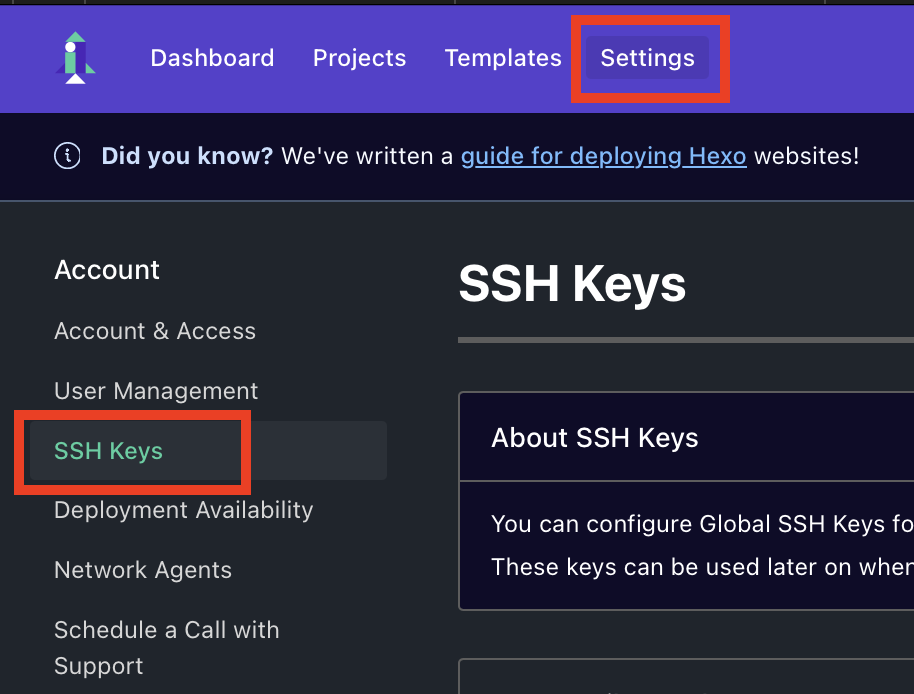
In this interface, go ahead and create a new SSH key, select the encryption type, and add a custom key if needed, by clicking on "Use custom key?".
Once done, you'll have a new global SSH key attached to your DeployHQ account. From here, it's just a matter of adding it to your projects.
To do so, create a new DeployHQ project, and once on the first page in the project's configuration page, click on "Advanced options". Here, select "Use a global SSH key" from the dropdown, and select your desired SSH key to be used for this project.
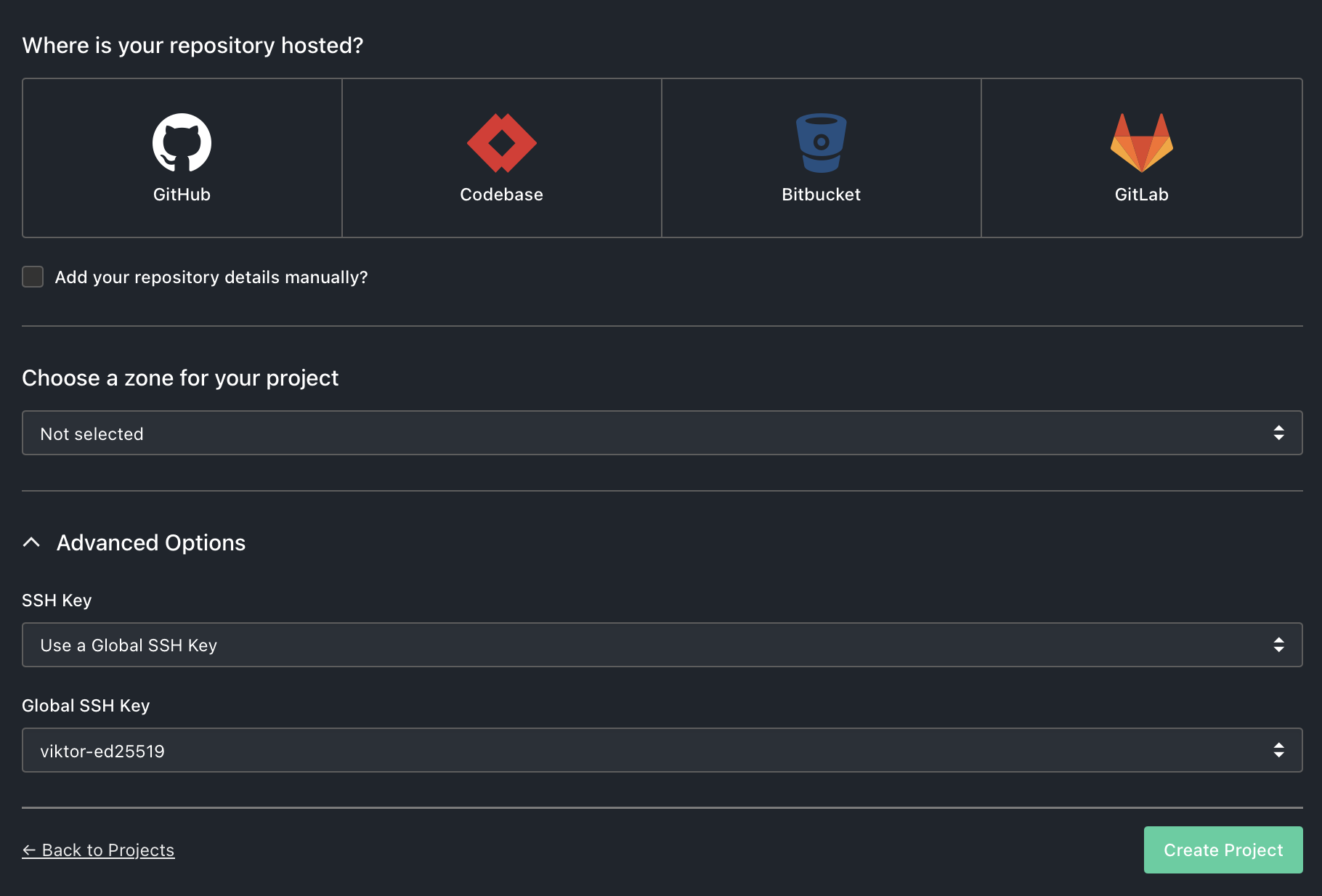
And that's it! Your project will now use your global SSH key.
Please note that, currently, only newly created projects can use Global SSH keys. If you wish to use your global SSH key in your existing projects, you'll need to add it manually by uploading the private key manually.