How to manually add the automatic deployment webhook to GitHub
DeployHQ will automatically add a webhook to your repository so you can deploy your code from GitHub automatically, however if you've changed repository details you'll need add it manually.
Before you can add your webhook to GitHub, you'll need to retrieve it from your DeployHQ project.
Open your repository up in GitHub (there's a shortcut at the top of DeployHQ labelled "Browse Repository") and click the Settings tab at the top of the screen. Next click Webhooks on the left hand side, then Add webhook at the top:
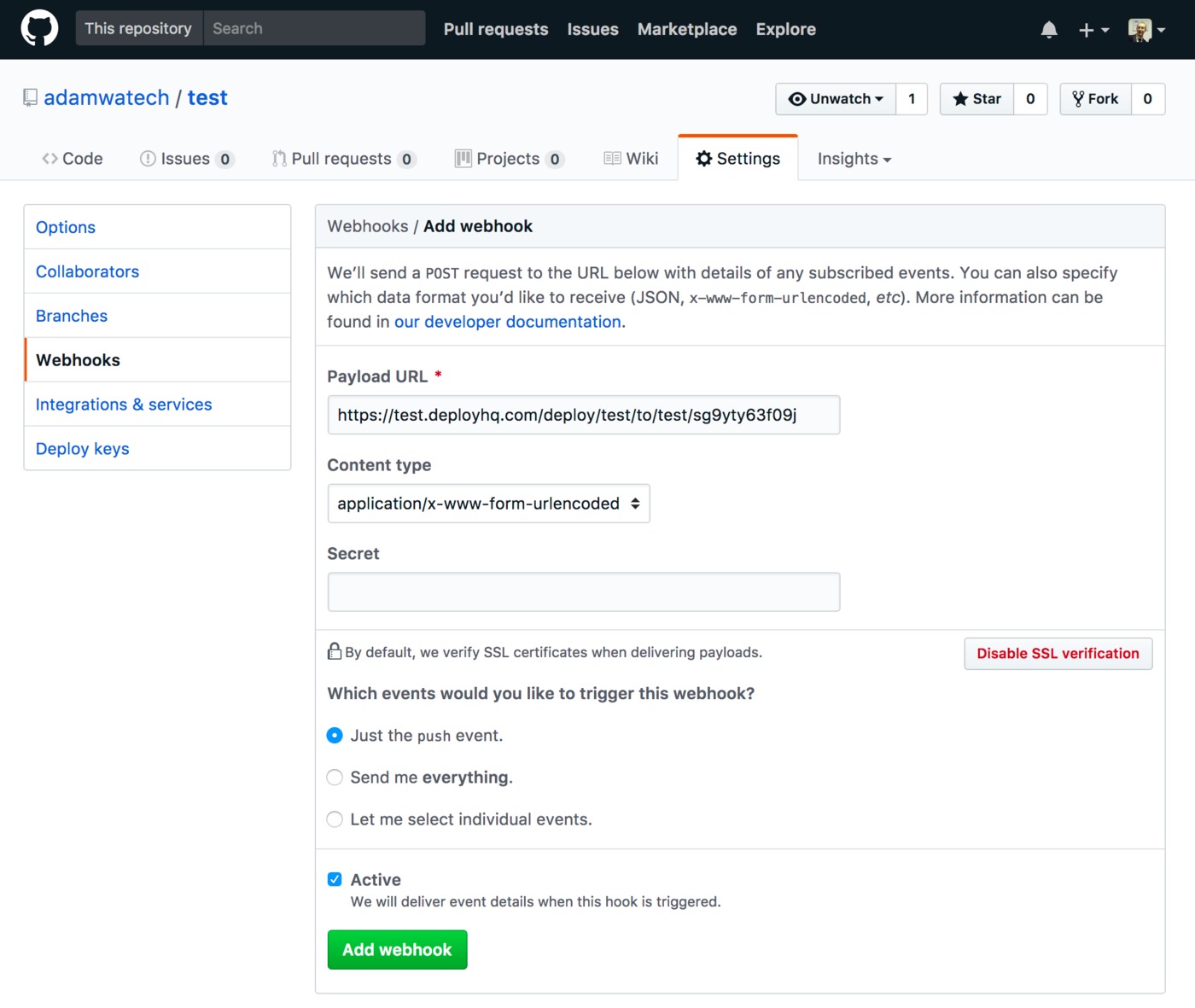
Enter the URL from DeployHQ into the Payload URL, select application/x-www-form-urlencoded as the Content type and hit Add webhook.