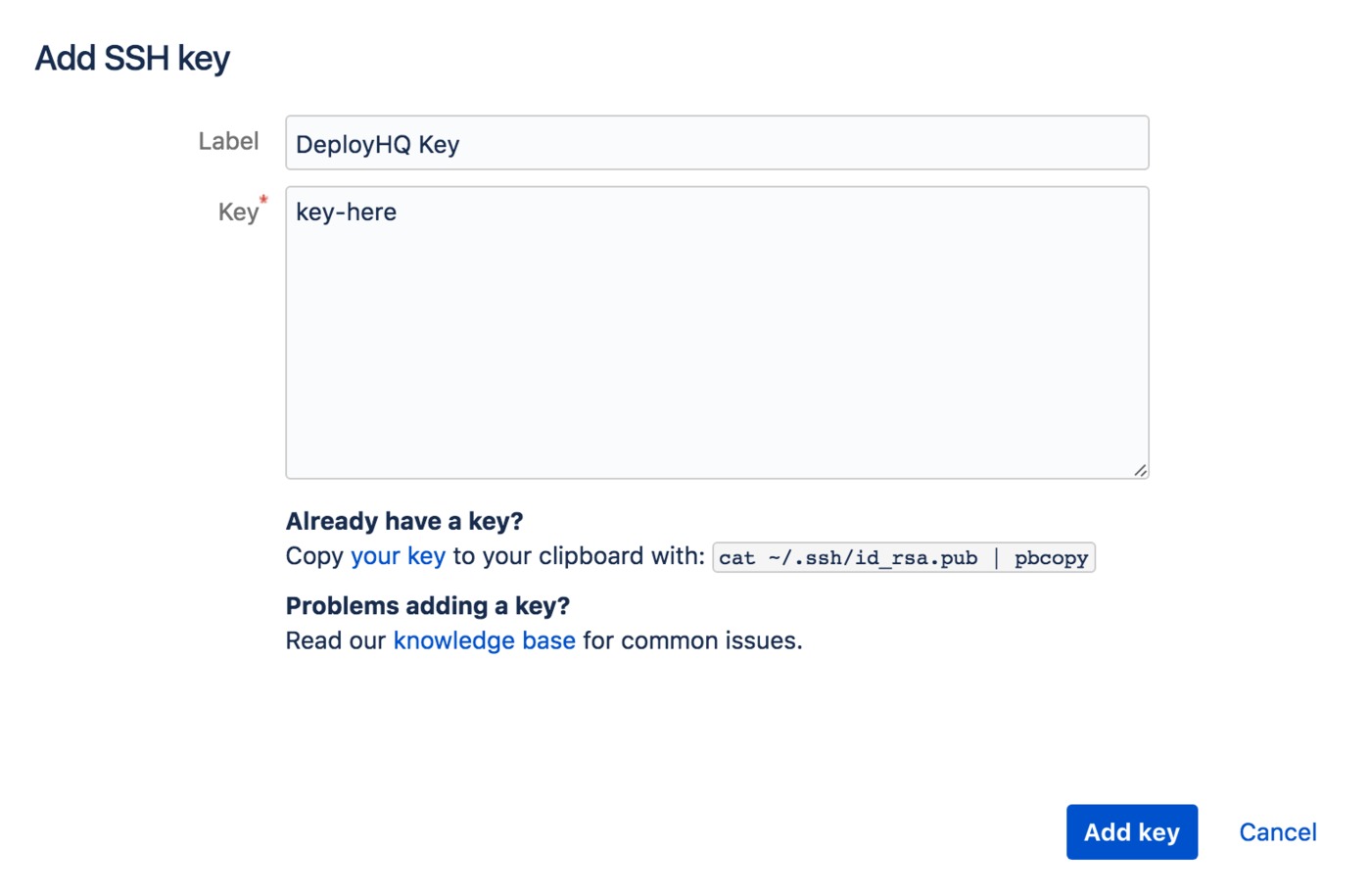Uploading your project's public key to Bitbucket manually
To add a new Deployment Key to Bitbucket, navigate firstly to your repository's Settings via the link near the bottom of the sidebar, then to the Access Keys page:
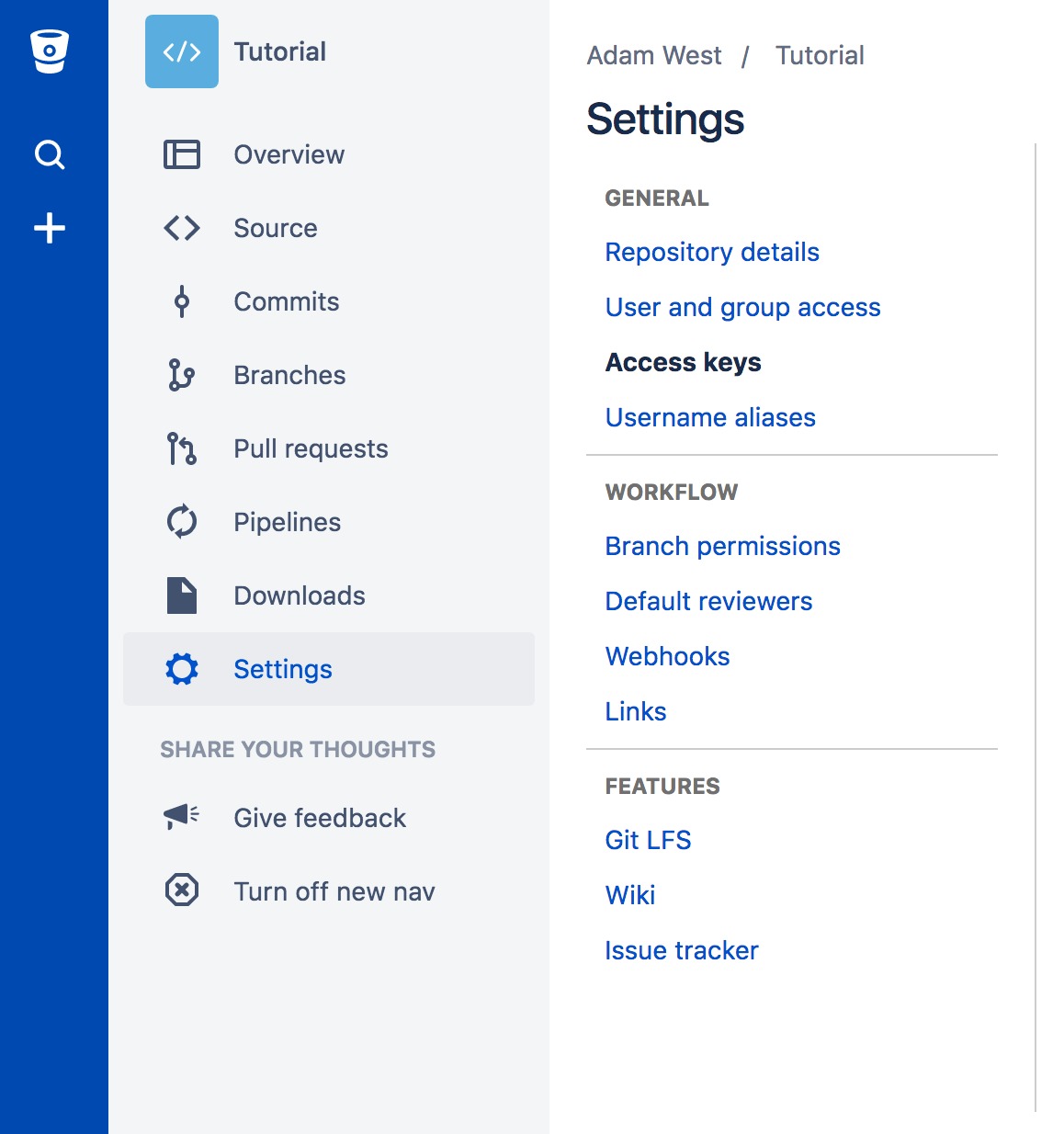
Then click the Add Key button:
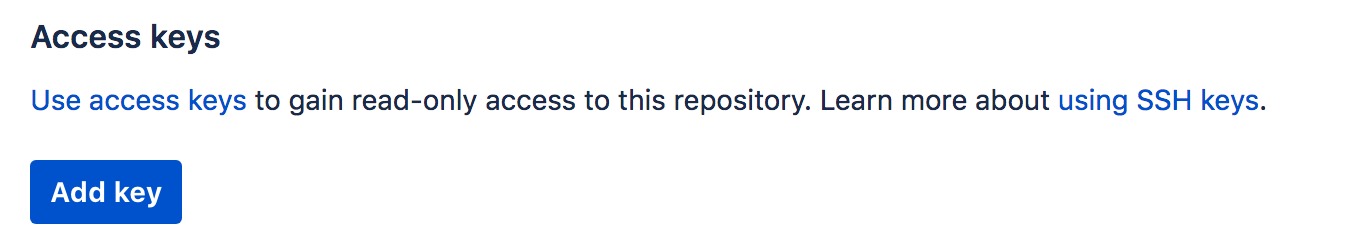
Now give your new key a description, paste the key in, and click Add Key to finish.