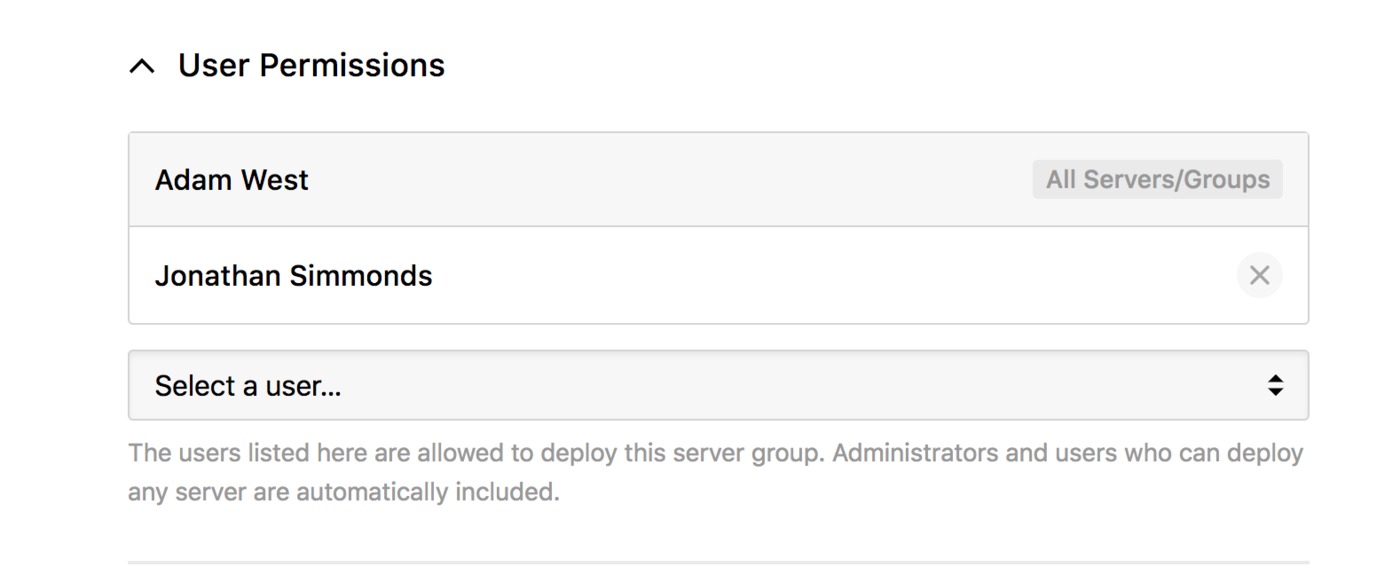Inviting a new user to DeployHQ
To add a new user, head to your Settings tab at the top of the screen, then User Management within Account on the left hand side. Now click New User and add some details for the new user:
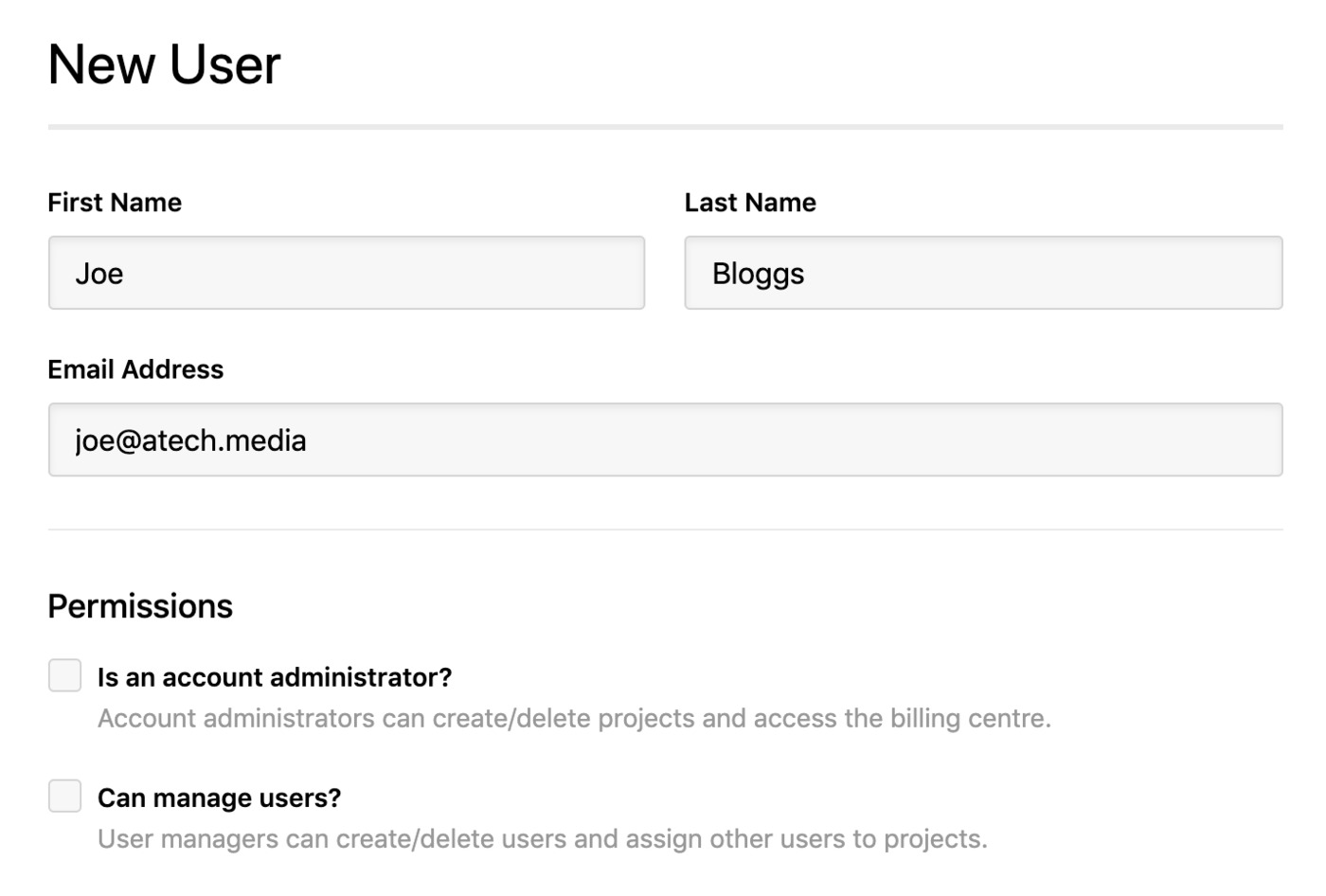
Enter a first and last name, an email address, then select any global permissions you might wish to apply:
- Account administration - access to all aspects of the account including billing
- User management - access to all projects and user management
Alternatively, if you wish to only project the user access to certain projects, you can select them below:
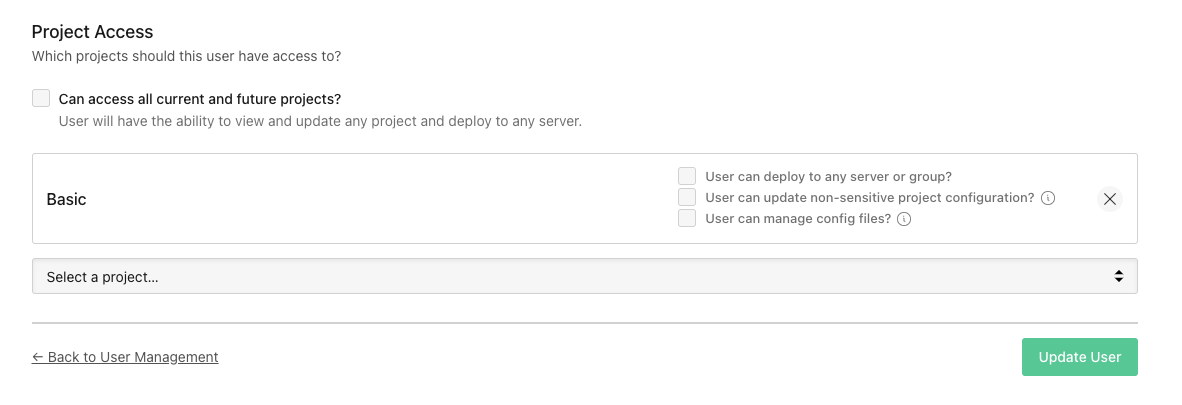
- All projects - access to all projects with the ability to make all changes including deleting a project.
- Specific projects - access to a certain project with restricted high-level abilities, in particular no access to be able to delete it.
Specific project access
Within a project, additional permissions can be granted to users:
- User can deploy to any server or group?
- User can update non-sensitive project configuration?
- User can manage config files?
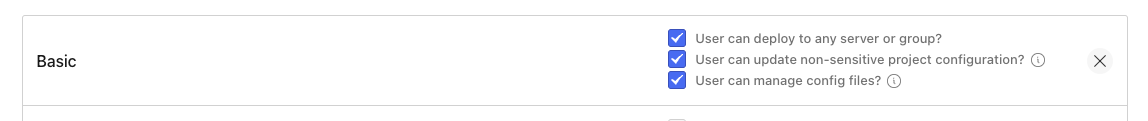
Click Create User to finish, then your new user will receive an email with instructions on how to activate their account.
Server permissions
If you've provided a user access to a specific project and not enabled the permission for User can deploy to any server or group?, you can add individual permissions to the user for a given server or server group within the User Permissions area when editing one: