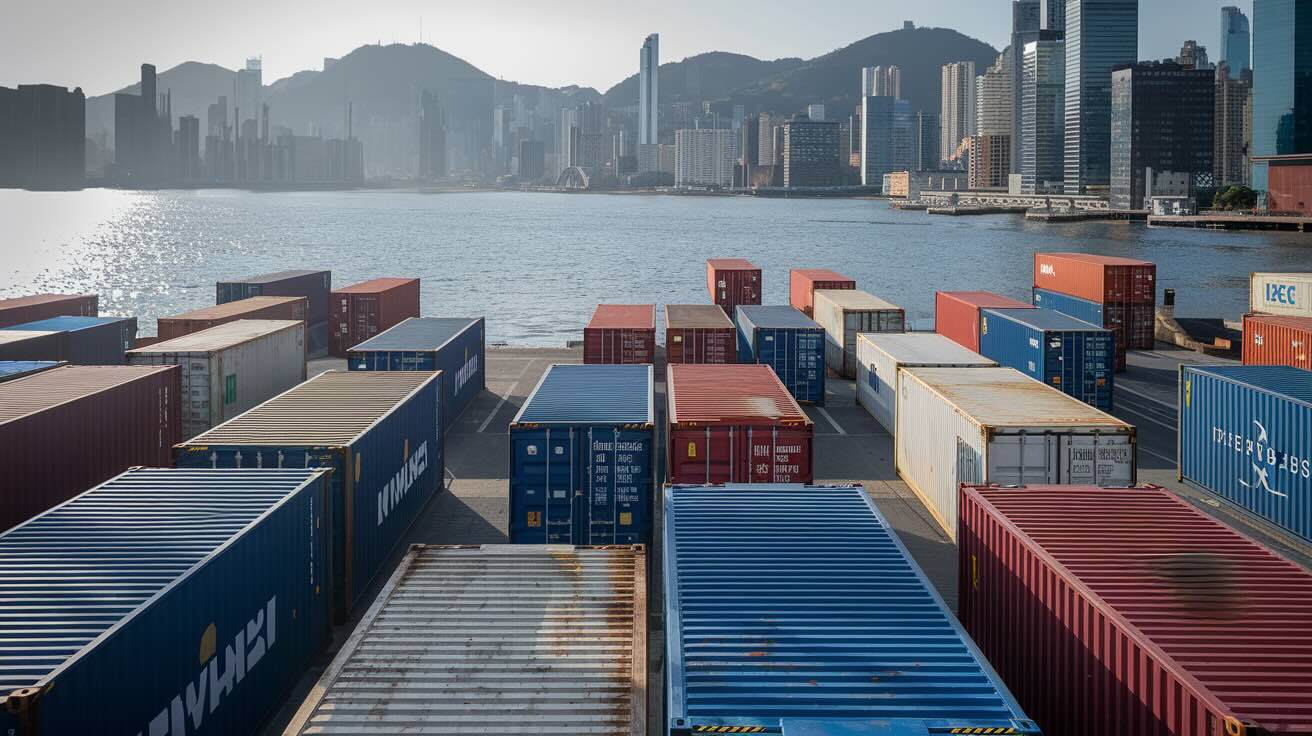Over the last decade, Docker has revolutionized how software is built, distributed, and operated. Unlike traditional virtual machines (VMs), Docker introduces a lighter, more efficient approach to virtualization by containerizing individual applications. Let's dive deep into what Docker is and why it's become such a fundamental tool in modern software development.
Understanding Docker Containers
A Docker container is essentially an application or software container, drawing inspiration from physical shipping containers. Just as shipping containers standardized global logistics, Docker containers standardize software deployment.
"Containers are a standardized unit of software that allows developers to isolate their app from its environment." - Docker.com
Key Differences from Virtual Machines
Unlike virtual machines, Docker containers: - Don't contain their own operating system - Share the host OS kernel - Are significantly lighter and faster to start - Use fewer system resources - Have smaller image sizes (typically a few MB vs. GB for VMs)
Container Architecture
Core Components
Container OS and Union File System
- Shared Linux kernel access
- Minimal execution layer
- Uses union file system (like overlay2)
- Writable layer for container modifications
Software Components
- Application code
- Runtime environment
- Dependencies
- Configuration files
Environment Configuration
- Environment variables (Env-Vars)
- Runtime settings
- Resource allocation
Communication Interfaces
- Network ports
- Volumes for data persistence
- API endpoints
Docker Images vs. Containers
Think of this relationship similar to object-oriented programming:
- Docker Image: Like a class (template)
- Docker Container: Like an object (running instance)
Key Differences:
- Images are immutable templates
- Containers are "living" instances with state
- Multiple containers can run from one image
- Containers can be modified and saved as new images
Related Technologies
Kubernetes
- Container orchestration platform
- Manages container deployment
- Handles scaling and load balancing
- Provides service discovery
Docker Compose
- Tool for multi-container applications
- Uses YAML configuration
- Simplifies development environments
Docker Swarm
- Native clustering solution
- Built-in orchestration
- Integrated with Docker Engine
Practical Applications
Development Environments
- Consistent toolchain across team
- Isolated development spaces
- Version-controlled environments
- Easy onboarding for new developers
Production Deployment
- Scalable services
- Consistent environments
- Easy updates and rollbacks
- Resource efficiency
Best Practices
1- Container Design
- Keep containers small and focused
- Use official base images
- Implement proper security measures
- Document configurations
2- Resource Management
- Allocate appropriate resources
- Monitor container health
- Implement logging strategies
- Regular maintenance
Advantages and Limitations
Advantages
- Lightweight compared to VMs
- Fast startup times
- Consistent environments
- Efficient resource usage
- Easy scaling
Limitations
- Potential security concerns
- Complex orchestration needs
- Learning curve for teams
- Platform-specific considerations
Getting Started
To begin using Docker:
- Install Docker Desktop
- Pull your first image:
docker pull hello-world - Run a container:
docker run hello-world - Explore Docker Hub for useful images
Conclusion
Docker has transformed modern software development by providing a standardized, efficient way to package and deploy applications. Whether you're a developer, system administrator, or DevOps engineer, understanding Docker is crucial in today's technology landscape.
Need help implementing Docker in your deployment workflow? Contact our team for expert guidance and support.
#Docker #Containerization #DevOps #Development #DeployHQ