In the world of application deployment, understanding different deployment strategies is crucial for maintaining efficient and reliable development workflows. While incremental deployments are our default method at DeployHQ, there are times when a full deployment is necessary. Let's explore what full deployments are, when to use them, and how they differ from incremental deployments.
Understanding Full Deployments
A full deployment is a process where every file in your project is uploaded to your server, regardless of whether files have changed since the last deployment. This comprehensive approach ensures that your entire codebase is synchronized with your server in a single operation.
When Should You Use Full Deployments?
There are several scenarios where full deployments are recommended or necessary:
1. Initial Server Setup
When deploying to a new server for the first time, a full deployment ensures all files are properly transferred and positioned.
2. After Major Updates
Following significant version upgrades or framework updates, a full deployment helps ensure system consistency.
3. File Synchronization Issues
If you suspect files are out of sync between your repository and server, a full deployment can resolve inconsistencies.
4. Cache Clear Operations
When making substantial changes to cached content or requiring a complete system refresh.
5. Server Migration
When moving to a new server or replicating your environment.
Full vs. Incremental Deployments: Key Differences
Understanding the distinctions between full and incremental deployments helps choose the right approach for your needs:
Time and Resources
Full Deployments:
- Upload entire codebase
- Longer deployment times
- Higher bandwidth usage
- More server resources required
Incremental Deployments:
- Upload only changed files
- Faster deployment times
- Minimal bandwidth usage
- Lower server resource requirements
Use Cases
Full Deployments:
- System-wide updates
- New server deployments
- Troubleshooting sync issues
- Major version upgrades
Incremental Deployments:
- Regular code updates
- Bug fixes
- Feature additions
- Minor changes
Performance Comparison
Based on our analysis of typical projects:
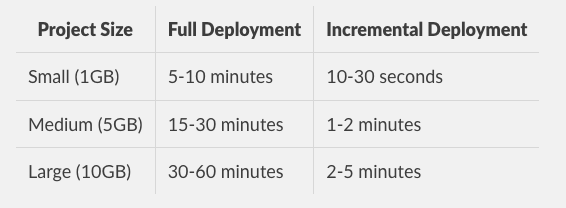
Performing Full Deployments in DeployHQ
To execute a full deployment in DeployHQ:
- Navigate to your project dashboard
- Click "Deploy"
- Click on the "Choose a Commit"
- Check the "Deploy the entire repository?" option
- Click "Deploy"
Best Practices for Full Deployments
1- Schedule Appropriately
- Plan full deployments during low-traffic periods
- Inform team members about deployment windows
- Consider potential downtime
2- Backup First
- Create server backups before full deployments
- Verify backup integrity
- Have rollback plans ready
3- Monitor Resources
- Watch server performance during deployment
- Monitor disk space usage
- Track network bandwidth consumption
4- Post-Deployment Checks
- Verify file permissions
- Test critical functionality
- Check application performance
Optimizing Full Deployments
To make full deployments more efficient:
1- Clean Up First
- Remove unnecessary files
- Archive old assets
- Clean build artifacts
2- Use Exclusions
- Configure .gitignore properly
- Exclude unnecessary files
- Set up deployment ignore patterns
3- Leverage Compression
- Enable compression during transfer
- Use appropriate compression levels
- Monitor compression effectiveness
When to Switch Back to Incremental
After performing a full deployment, you can typically return to incremental deployments for:
- Regular code updates
- Minor feature additions
- Bug fixes
- Content updates
Conclusion
While incremental deployments are ideal for day-to-day operations, understanding when and how to use full deployments is crucial for maintaining a healthy deployment strategy. DeployHQ supports both methods, allowing you to choose the most appropriate approach for your specific needs.
Whether you're performing a full or incremental deployment, DeployHQ provides the tools and flexibility to ensure your deployments are successful and efficient.
Ready to optimize your deployment strategy? Sign up for DeployHQ and experience the power of flexible deployment options.
Need help deciding between full and incremental deployments? Check our documentation or contact our support team for expert guidance.
