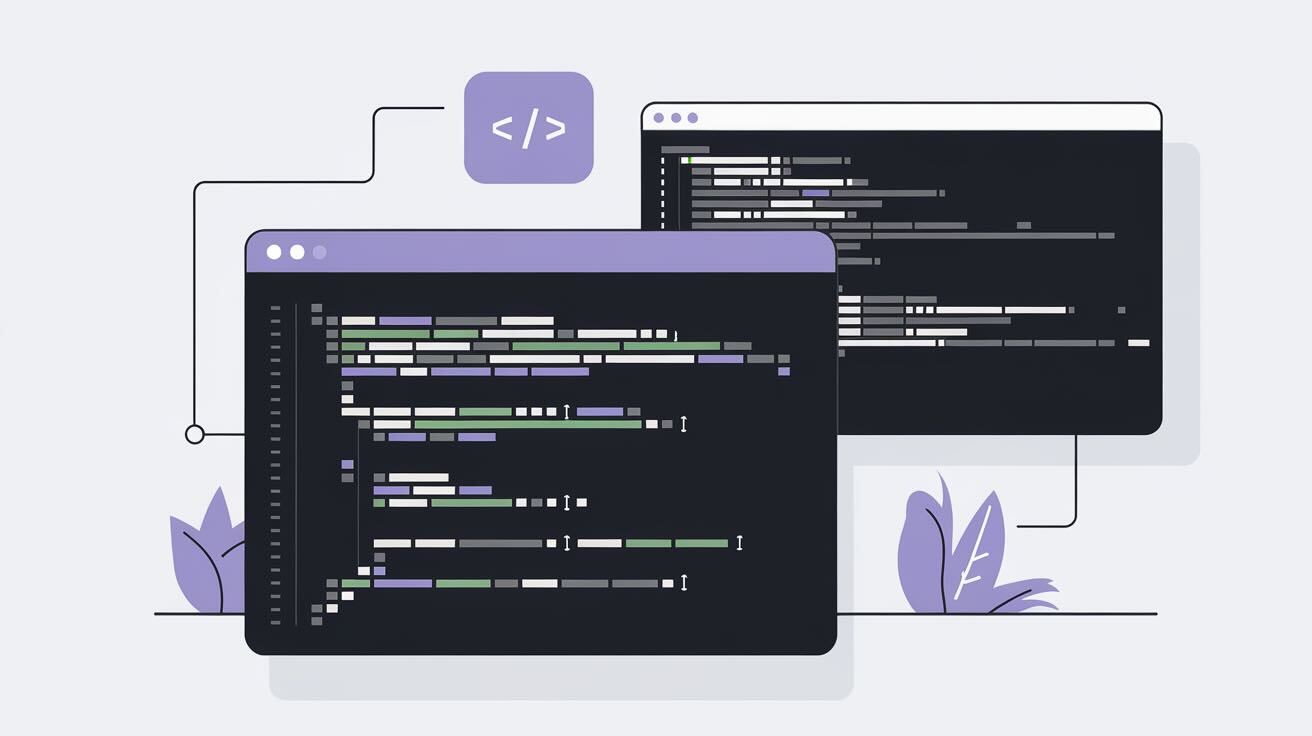In today's fast-paced development environment, automating deployment processes has become crucial for maintaining efficiency and reliability. Deployment scripts play a vital role in this automation, helping teams streamline their deployment workflows and reduce human error. In this guide, we'll explore everything you need to know about deployment scripts and how to leverage them effectively with DeployHQ.
What is a Deployment Script?
A deployment script is a set of automated instructions that handle the process of deploying applications or services to various environments. These scripts automate repetitive tasks, ensure consistency across deployments, and help maintain a reliable deployment process.
Deployment scripts can:
- Copy files to servers
- Install dependencies
- Run database migrations
- Restart services
- Perform health checks
- Handle environment-specific configurations
- Manage Docker containers and services
Key Components of a Deployment Script
Environment Variables
Environment variables are crucial for maintaining different configurations across various deployment environments. They typically include:
DB_HOST=production-db.example.com
API_KEY=your-secret-key
ENVIRONMENT=production
DOCKER_REGISTRY=registry.example.com
Commands and Operations
Basic operations commonly found in deployment scripts:
# Install dependencies
npm install
# Build the application
npm run build
# Restart services
pm2 restart app
# Docker operations
docker build -t myapp .
docker-compose up -d
Error Handling
Proper error handling ensures your deployment fails gracefully when issues occur:
#!/bin/bash
set -e # Exit on error
if ! npm install; then
echo "Failed to install dependencies"
exit 1
fi
Security Considerations
- Use encrypted secrets
- Implement access controls
- Avoid hardcoding sensitive information
- Use secure connections for file transfers
- Implement proper Docker registry authentication
Creating Your First Deployment Script
Let's create a basic deployment script for a Node.js application, for example deploy.sh:
#!/bin/bash
# Exit on error
set -e
# Load environment variables
source .env
# Print deployment start
echo "Starting deployment..."
# Install dependencies
echo "Installing dependencies..."
npm install --production
# Build the application
echo "Building application..."
npm run build
# Run database migrations
echo "Running database migrations..."
npm run migrate
# Restart the application
echo "Restarting application..."
pm2 restart app
echo "Deployment completed successfully!"
Best Practices
- Always include proper error handling
- Add meaningful logging
- Break down complex tasks into functions
- Include cleanup procedures
- Version your scripts
- Test in a staging environment first
Advanced Deployment Script Features
Conditional Execution
if [ "$ENVIRONMENT" = "production" ]; then
echo "Running production-specific tasks..."
npm run build:production
else
echo "Running development build..."
npm run build:dev
fi
Rolling Back Deployments
#!/bin/bash
BACKUP_DIR="/var/backups/app"
DEPLOY_DIR="/var/www/app"
# Create backup before deployment
create_backup() {
echo "Creating backup..."
cp -r $DEPLOY_DIR "$BACKUP_DIR/backup-$(date +%Y%m%d-%H%M%S)"
}
# Rollback to previous version
rollback() {
echo "Rolling back to previous version..."
LATEST_BACKUP=$(ls -t $BACKUP_DIR | head -n1)
cp -r "$BACKUP_DIR/$LATEST_BACKUP"/* $DEPLOY_DIR
}
# Execute backup
create_backup
# Attempt deployment
if ! ./deploy.sh; then
echo "Deployment failed, rolling back..."
rollback
exit 1
fi
Docker Container Management
Docker deployments require special attention to container lifecycle management. Here's a comprehensive example:
Basic Docker Deployment Script
#!/bin/bash
# Exit on error
set -e
# Configuration
IMAGE_NAME="myapp"
CONTAINER_NAME="myapp-container"
DOCKER_REGISTRY="registry.example.com"
TAG=$(git rev-parse --short HEAD) # Use git commit hash as tag
echo "Starting Docker deployment process..."
# Build Docker image
build_image() {
echo "Building Docker image..."
docker build -t $IMAGE_NAME:$TAG \
--build-arg NODE_ENV=production \
--build-arg API_KEY=$API_KEY \
.
# Tag image for registry
docker tag $IMAGE_NAME:$TAG $DOCKER_REGISTRY/$IMAGE_NAME:$TAG
docker tag $IMAGE_NAME:$TAG $DOCKER_REGISTRY/$IMAGE_NAME:latest
}
# Push to registry
push_image() {
echo "Pushing image to registry..."
docker push $DOCKER_REGISTRY/$IMAGE_NAME:$TAG
docker push $DOCKER_REGISTRY/$IMAGE_NAME:latest
}
# Stop and remove existing container
cleanup_containers() {
echo "Cleaning up existing containers..."
if docker ps -a | grep -q $CONTAINER_NAME; then
docker stop $CONTAINER_NAME || true
docker rm $CONTAINER_NAME || true
fi
}
# Start new container
start_container() {
echo "Starting new container..."
docker run -d \
--name $CONTAINER_NAME \
--restart unless-stopped \
-p 3000:3000 \
-e NODE_ENV=production \
-e DB_HOST=$DB_HOST \
-v /var/log/myapp:/app/logs \
$DOCKER_REGISTRY/$IMAGE_NAME:$TAG
}
# Health check
check_health() {
echo "Performing health check..."
for i in {1..30}; do
if curl -s http://localhost:3000/health; then
echo "Container is healthy!"
return 0
fi
echo "Waiting for container to become healthy..."
sleep 2
done
echo "Health check failed!"
return 1
}
# Execute deployment
build_image
push_image
cleanup_containers
start_container
check_health
Docker Compose Configuration
# docker-compose.yml
version: '3.8'
services:
app:
build:
context: .
args:
- NODE_ENV=production
image: ${DOCKER_REGISTRY}/myapp:${TAG}
container_name: myapp-container
ports:
- "3000:3000"
environment:
- NODE_ENV=production
- DB_HOST=${DB_HOST}
volumes:
- /var/log/myapp:/app/logs
healthcheck:
test: ["CMD", "curl", "-f", "http://localhost:3000/health"]
interval: 30s
timeout: 10s
retries: 3
Multi-Container Orchestration
#!/bin/bash
# multi-container-deploy.sh
# Configuration
SERVICES=("frontend" "backend" "cache" "worker")
REGISTRY="registry.example.com"
TAG=$(git rev-parse --short HEAD)
# Login to registry
docker login $REGISTRY -u $DOCKER_USER -p $DOCKER_PASSWORD
# Build and push all services
for service in "${SERVICES[@]}"; do
echo "Processing $service..."
# Build service
docker build -t $REGISTRY/$service:$TAG \
-f ./$service/Dockerfile \
./$service
# Push to registry
docker push $REGISTRY/$service:$TAG
done
# Update Kubernetes deployments
if [ "$ENVIRONMENT" = "production" ]; then
echo "Updating Kubernetes deployments..."
for service in "${SERVICES[@]}"; do
kubectl set image deployment/$service \
$service=$REGISTRY/$service:$TAG
done
# Wait for rollout
for service in "${SERVICES[@]}"; do
kubectl rollout status deployment/$service
done
fi
Using Deployment Scripts with DeployHQ
DeployHQ makes it easy to manage and execute deployment scripts across your projects. Here's how to integrate your scripts:
Basic Configuration
# Settings to configure on DeployHQ for nodejs projects
scripts:
pre_deployment:
- npm install
- npm run build
deployment:
- ./docker-deploy.sh
post_deployment:
- ./health-check.sh
Docker-Specific Configuration
# Settings to configure on DeployHQ for docker projects
scripts:
pre_deployment:
- docker login $DOCKER_REGISTRY -u $DOCKER_USER -p $DOCKER_PASSWORD
deployment:
- docker-compose build
- docker-compose push
- docker-compose down
- docker-compose up -d
post_deployment:
- ./verify-deployment.sh
Available Features in DeployHQ
- Script versioning
- Environment-specific scripts
- Execution logs
- Script testing
- Integration with version control
- Automatic rollbacks
- Docker registry integration
Best Practices and Tips
Version Control
# .gitignore
.env
node_modules/
dist/
# Don't ignore deployment scripts
!scripts/deploy.sh
!docker-compose.yml
Docker-Specific Best Practices
1-Image Tagging Strategy
# Use git commit hash and environment
TAG="${GIT_COMMIT:-$(git rev-parse --short HEAD)}"
ENV_TAG="$ENVIRONMENT-$TAG"
docker tag $IMAGE_NAME:$TAG $IMAGE_NAME:$ENV_TAG
2- Clean Up Old Images
# Keep only last 5 images
cleanup_old_images() {
docker images | grep $IMAGE_NAME | \
sort -r | awk 'NR>5 {print $3}' | \
xargs -r docker rmi
}
3- Resource Management
docker run \
--memory="512m" \
--memory-swap="1g" \
--cpus="0.5" \
--log-driver json-file \
--log-opt max-size=10m \
--log-opt max-file=3 \
$IMAGE_NAME:$TAG
Troubleshooting and Debugging
Common Issues and Solutions
1- Permission Errors
# Fix permissions
chmod +x deploy.sh
chown -R deploy:deploy /var/www/app
2- Docker Issues
# Check Docker logs
docker logs $CONTAINER_NAME
# Check Docker container status
docker ps -a
# Inspect container details
docker inspect $CONTAINER_NAME
# Clean up Docker system
docker system prune -f
3- Network Issues
# Check container networking
docker network ls
docker network inspect bridge
# Test container connectivity
docker exec $CONTAINER_NAME ping database
Health Checks
#!/bin/bash
# health-check.sh
check_service() {
local service_url=$1
local max_retries=30
local wait_time=10
echo "Checking service: $service_url"
for ((i=1; i<=$max_retries; i++)); do
if curl -sf "$service_url/health"; then
echo "Service is healthy!"
return 0
fi
echo "Attempt $i of $max_retries: Service not ready, waiting..."
sleep $wait_time
done
echo "Service health check failed after $max_retries attempts"
return 1
}
# Check main application
check_service "http://localhost:3000"
# Check additional services
check_service "http://localhost:3001" # API
check_service "http://localhost:3002" # Worker
Conclusion
Deployment scripts are essential tools for modern development workflows, especially when working with containerised applications. When properly implemented, they can significantly improve your deployment process's reliability and efficiency. With DeployHQ, you can easily manage and execute these scripts while taking advantage of advanced features like automatic rollbacks and environment-specific configurations.
Key Takeaways
- Use version control for all deployment scripts
- Implement proper error handling and logging
- Follow Docker best practices for container management
- Regularly test and update deployment scripts
- Leverage DeployHQ's features for automated deployments
- Implement comprehensive health checks
- Maintain proper security practices
Ready to streamline your deployment process? Sign up for DeployHQ today and experience the power of automated deployments.
This post is part of our "What Is" series, helping developers understand key concepts and methodologies in modern software development.