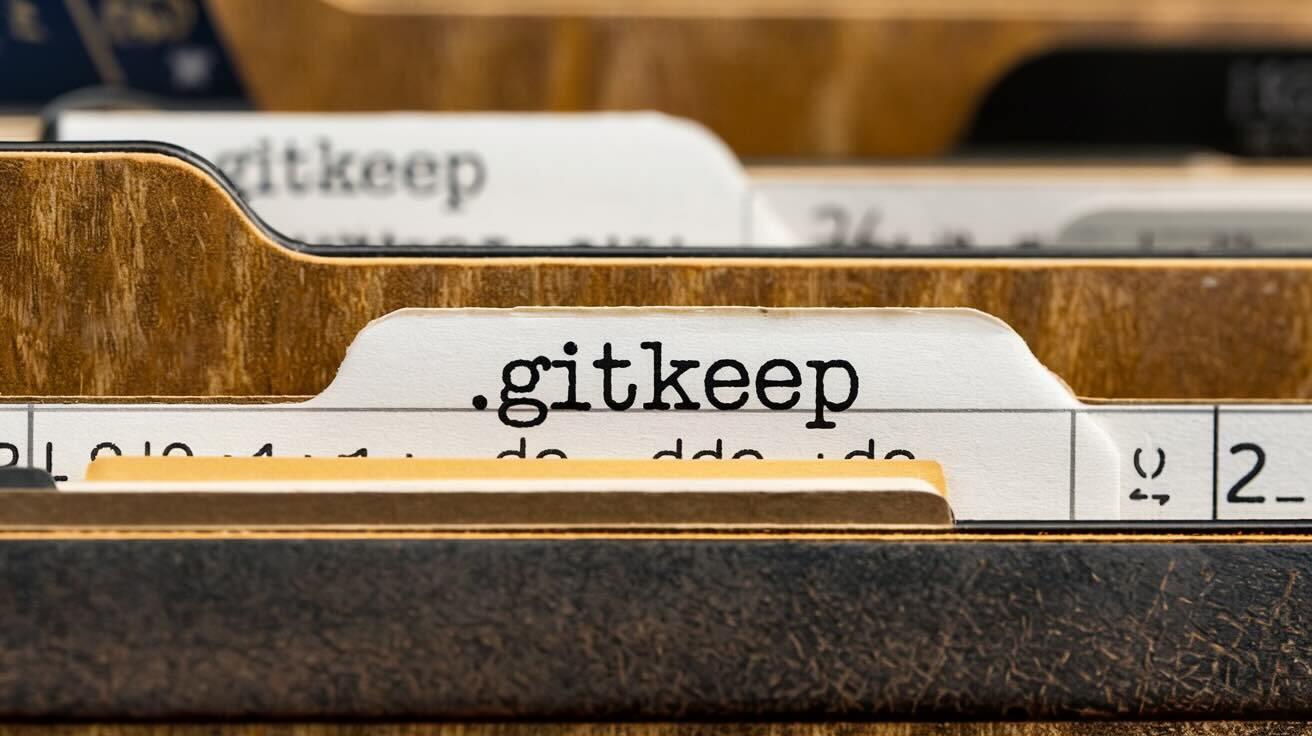When working with version control systems like Git, it's essential to track not only files containing content but also empty directories. This ensures that the directory structure remains intact during deployments and collaborations. To achieve this, we often utilize .keep or .gitkeep files.
What are .keep and .gitkeep files?
These are placeholder files that have no content but serve the purpose of indicating to Git that a directory should be tracked, even if it's empty. They essentially signal to the version control system: "Hey, this directory exists, and I want you to keep track of it."
Why use .keep or .gitkeep files?
- Preserving Directory Structure: Empty directories might be overlooked by version control systems, leading to inconsistencies in deployments. By placing a
.keepor.gitkeepfile inside them, you ensure that they are included in your repository's history. - Preventing Accidental Deletions: If a directory is accidentally deleted, having a
.keepor.gitkeepfile allows you to easily restore it from a previous commit. - Improving Collaboration: When working in teams, these files help maintain a consistent directory structure, reducing the risk of conflicts and ensuring everyone is working with the same project layout.
Examples and Use Cases:
- Deployment Directories: If you have a deployment directory that contains configuration files or scripts, adding a
.keepfile to it ensures that it's included in your deployment process. - Temporary Files: If you have a directory for temporary files that you don't want to track, but you need to keep it for organizational purposes, a
.gitkeepfile can help. - Documentation: If you have a documentation directory that might be empty at times, a
.keepfile can prevent it from being accidentally deleted.
Best Practices:
- Name Consistency: While
.keepand.gitkeepare common names, you can choose any filename as long as it's not ignored by your version control system's configuration. - Avoid Conflicts: If multiple developers are working on the same project, be cautious about adding or removing
.keepfiles to avoid conflicts. - Consider
.gitignore: If you have directories that you definitely don't want to track, consider adding them to your.gitignorefile instead of using a.keepfile.
Conclusion
.keep and .gitkeep files are simple but powerful tools for maintaining directory structures in version control systems. By understanding their purpose and using them effectively, you can improve the consistency and reliability of your projects.