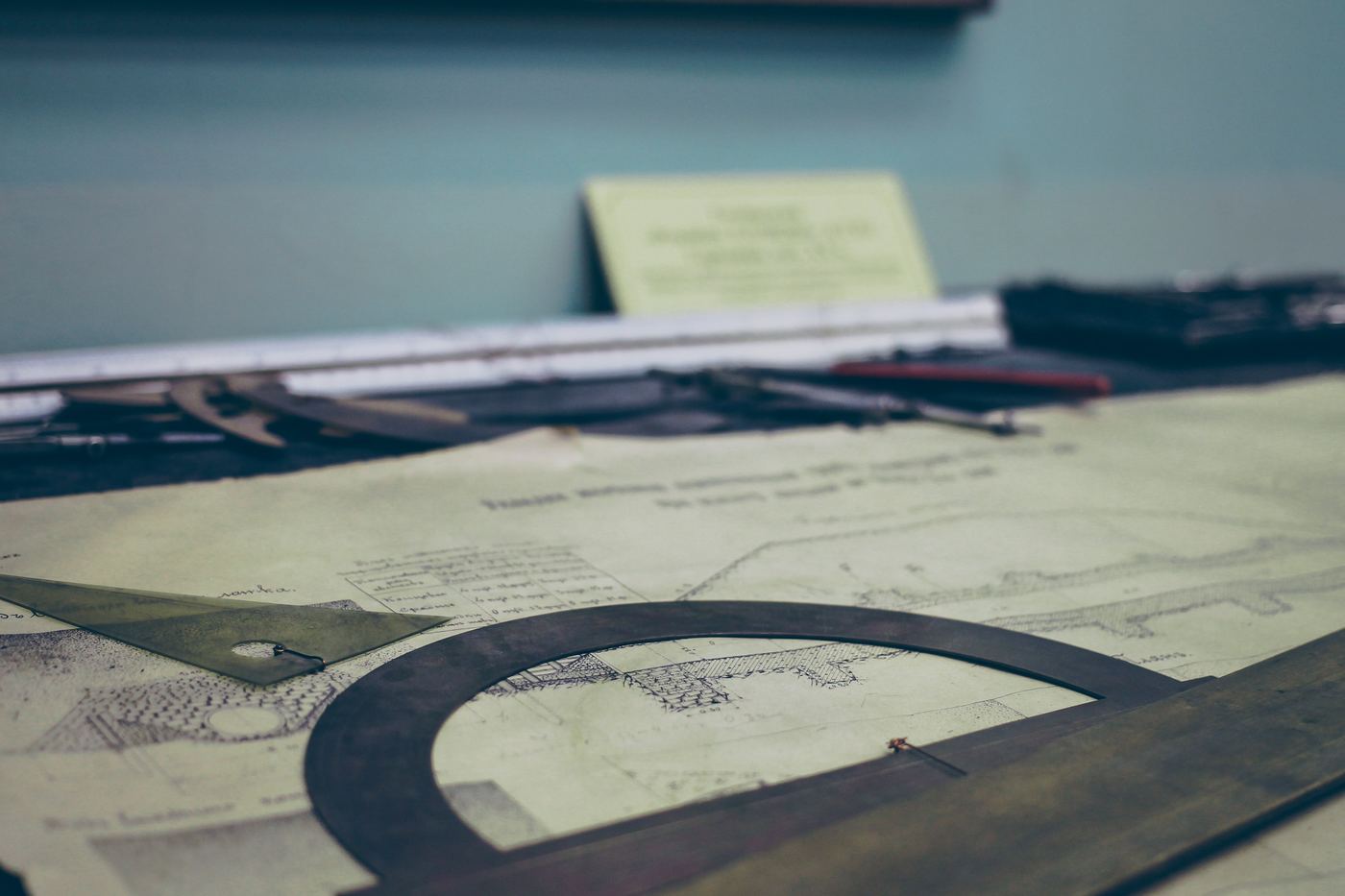We've added a handy new feature to DeployHQ today - the ability to select only certain parts of a template when you're creating a new project from it. For example, you may find you've created a fairly broad template that has a number of servers configured, but in your new project, you only need to deploy to one of those servers.
You'll now see that option in the new project screen, once you've entered a name for the project and selected a template, there will be a checkbox - Copy all items from this template into the project - disable this, then you can choose specific elements from the template:

Everything will be selected by default, so just disable the checkbox next to anything don't want to include.
If you have any questions about this new feature, or any other aspect of the DeployHQ service, please get in touch.