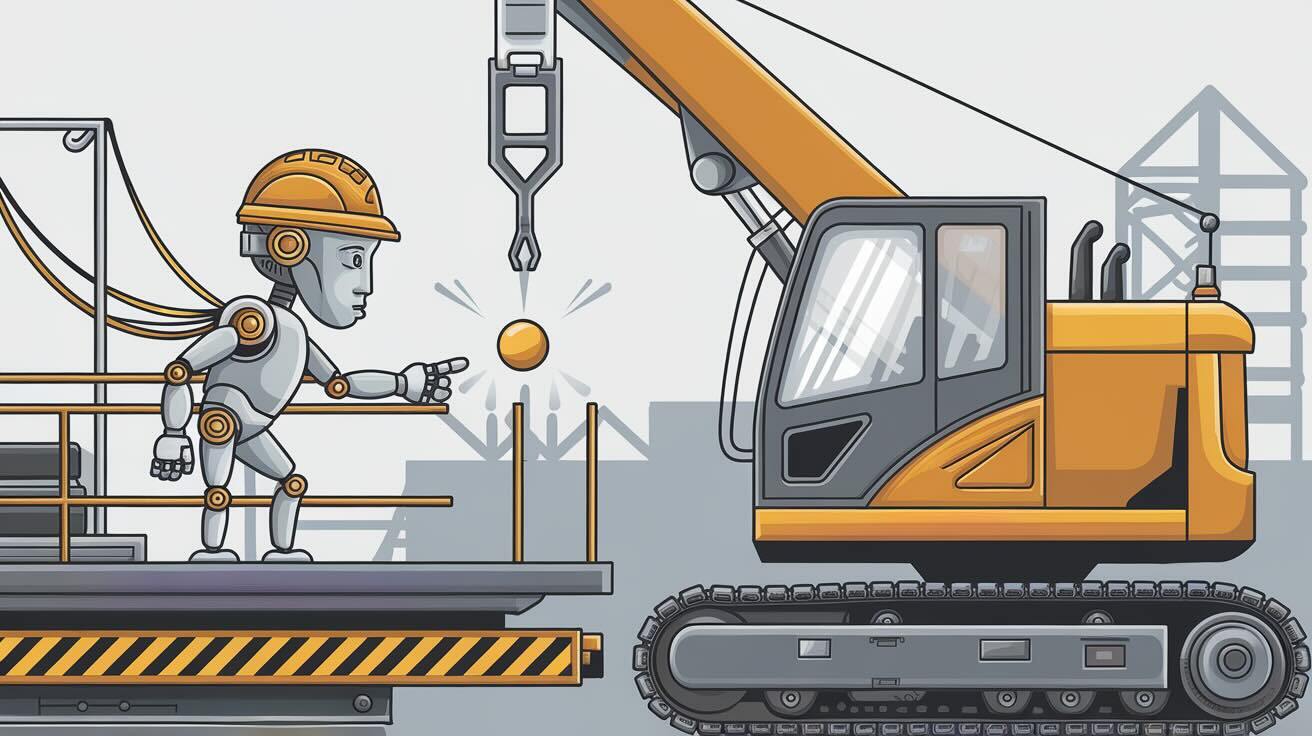Git auto deployment — automatically pushing code from a Git repository to your servers — can dramatically speed up your release cycle. But it's not always the right call. Deploy too aggressively without safeguards, and you risk shipping broken code straight to production.
This guide covers how git auto deployment works, how to set it up safely, and when you should (and shouldn't) use it.
How Git Auto Deployment Works
At its simplest, git auto deployment connects your repository to your hosting environment so that every push (or merge to a specific branch) triggers a deployment automatically. The typical flow looks like this:
- A developer pushes code to a branch (e.g.,
mainorproduction) - A webhook notifies the deployment service
- The service pulls the latest code, runs any build steps, and deploys to your server
- Optionally, post-deployment scripts run (cache clearing, database migrations, service restarts)
This eliminates manual FTP uploads, SSH-and-pull workflows, and the human error that comes with them.
Setting Up Git Auto Deployment with DeployHQ
DeployHQ makes git auto deployment straightforward, even for teams without deep DevOps experience. Here's how to set it up:
1. Connect Your Repository
Link your GitHub, GitLab, Bitbucket, or self-hosted Git repository to DeployHQ. The platform supports all major Git providers out of the box.
2. Configure Your Server
Add your deployment target — whether that's an FTP/SFTP server, AWS S3, DigitalOcean, or any VPS with SSH access. DeployHQ handles the connection and authentication.
3. Enable Automatic Deployments
In your project settings, enable automatic deployments. Choose which branch triggers a deployment:
main→ production serverstaging→ staging environmentdevelop→ development server
You can map multiple branches to different servers, giving you environment-specific auto deployment.
4. Add Build Commands (Optional)
If your project needs a build step, add commands that run before deployment:
npm install
npm run build
Or for PHP projects:
composer install --no-dev --optimize-autoloader
5. Configure Notifications
Set up Slack, email, or webhook notifications so your team knows when deployments happen — and when they fail.
Best Practices for Safe Auto Deployment
Auto deployment is powerful, but it needs guardrails. Follow these practices to deploy with confidence:
Run Tests Before Deploying
Never auto-deploy without a CI pipeline that runs your test suite first. If tests fail, the deployment should be blocked. Most CI platforms (GitHub Actions, GitLab CI, CircleCI) can be configured to only trigger the deployment webhook on a successful build.
Use Branch-Based Deployment Strategies
Don't auto-deploy from every branch. A common pattern:
- Feature branches → no auto deployment (use pull requests for review)
stagingbranch → auto-deploy to staging for QAmainbranch → auto-deploy to production (only after PR merge and CI pass)
Enable Rollback Capabilities
Things will go wrong eventually. Make sure your deployment tool supports one-click rollback to the previous version. DeployHQ's rollback feature lets you revert to any previous deployment instantly.
Deploy Only Changed Files
Full redeployments are slow and risky. DeployHQ compares your repository state and only transfers files that have actually changed, making deployments faster and reducing the chance of overwriting something unintended.
Use Deploy Scripts for Critical Steps
For operations that need to happen during deployment (like database migrations or cache clearing), use pre- and post-deployment scripts rather than running them manually after each deploy.
When Git Auto Deployment Is a Good Fit
Auto deployment works best when your team and project meet certain conditions:
- You have a CI/CD pipeline with automated tests that gate deployments
- Your team follows a branching strategy (GitFlow, trunk-based, or similar) with protected branches
- Deployments are frequent — if you deploy multiple times per week, manual processes create bottlenecks
- Your project has good test coverage — automated tests catch regressions before they reach production
- You use staging environments — auto-deploy to staging first, then promote to production
When You Should Avoid Auto Deployment
Auto deployment isn't right for every situation:
- No automated tests — without test coverage, you're auto-deploying unverified code
- Highly regulated environments — finance, healthcare, and government projects may require manual approval gates and audit trails
- Complex database migrations — if deployments regularly involve schema changes that can't be rolled back easily, manual oversight is safer
- Shared hosting with no rollback — if you can't quickly revert a bad deployment, the risk is too high
- Early-stage projects with unstable architecture — when the codebase is changing rapidly and fundamentally, automated deployments can amplify instability
Decision Checklist
Use this checklist to decide if auto deployment is right for your project:
- [ ] Automated test suite with reasonable coverage (>70%)
- [ ] CI pipeline that blocks deployment on test failure
- [ ] Branch protection rules on production branches
- [ ] Staging environment for pre-production testing
- [ ] Rollback mechanism available (e.g., DeployHQ rollback)
- [ ] Team agreement on branching and merge strategy
- [ ] Monitoring and alerting on production errors
If you can check most of these boxes, git auto deployment will likely save your team significant time. If most are unchecked, invest in these foundations first before automating deployments.
Getting Started
DeployHQ supports git auto deployment for any project — PHP, Node.js, Ruby, Python, static sites, and more. Connect your repository, configure your server, and enable automatic deployments in minutes. With built-in rollback, build commands, and multi-environment support, it provides the safety net you need to deploy with confidence.
Start your free trial and set up your first auto deployment today.