We're pleased to announce the addition of a handy new feature to the DeployHQ build pipeline today - the ability to choose from a number of common build command sequences when you're configuring a pipeline.
Now, when you create a new build command you'll find a number of templates that you can choose from. Just select one, then the appropriate commands will be automatically added to the command sequence below.
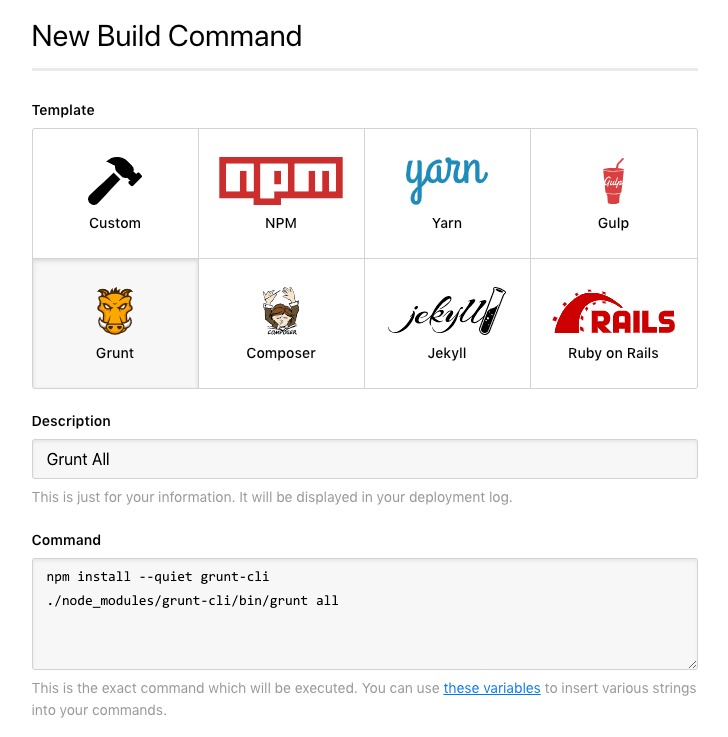
If you want to create your own custom command, simply choose the Custom template, or add anything else to one of the templated sequences if you need to modify it in any way.
Also remember that if you wish to change any language versions, for example, you want to use Node 18 LTS, then you will need to click on Build Configuration and then, do it in the next screen:
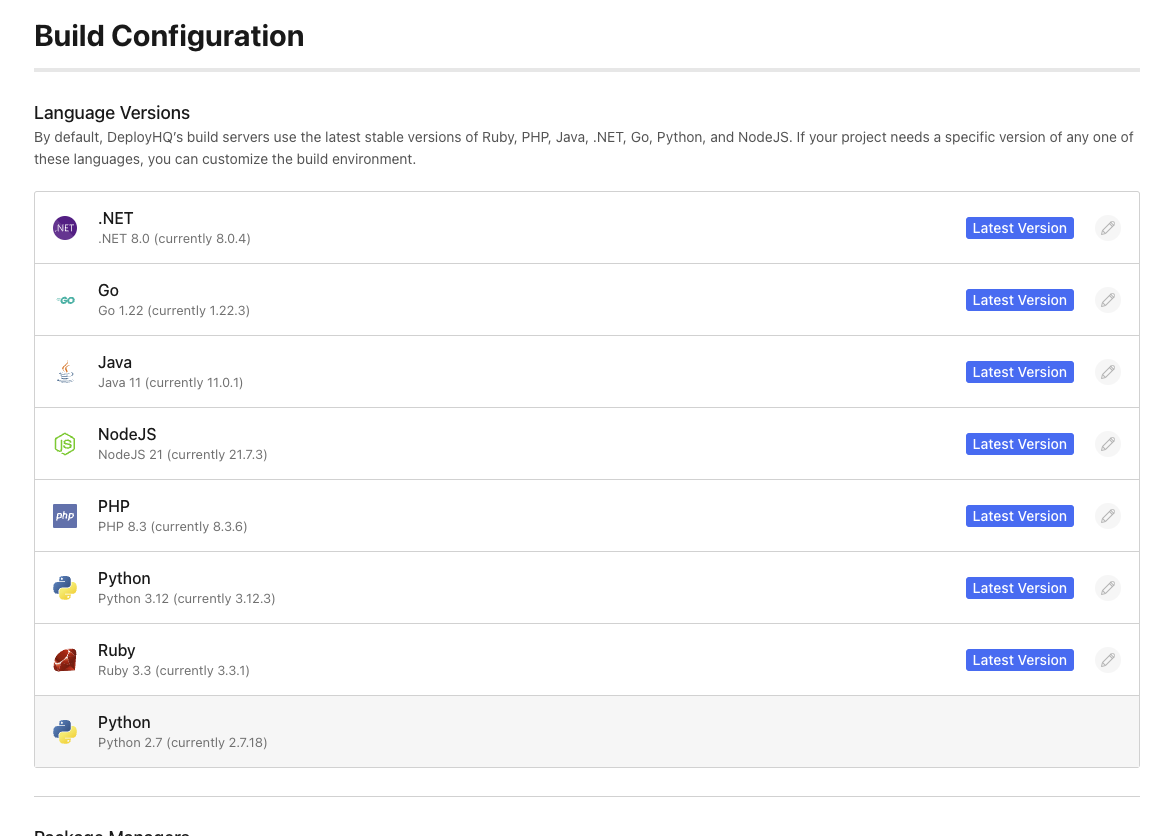
By default, DeployHQ’s build servers use the latest stable versions of Ruby, PHP, Java, .NET, Go, Python, and NodeJS. If your project needs a specific version of any one of these languages, you can customize the build environment.
As always, let us know if you have any questions.
